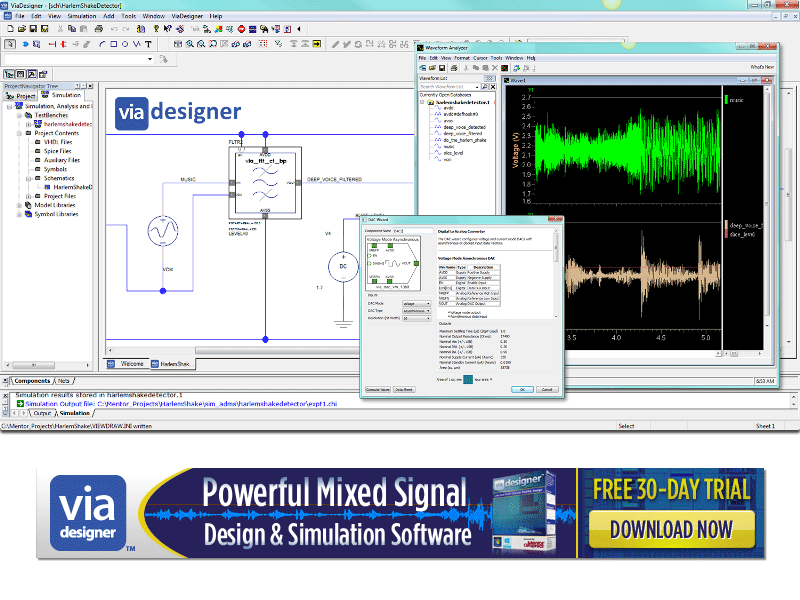ViaDesigner 2012.2.1
Free Trial Version
Publisher Description
Complete mixed signal electronic circuit schematic capture and simulation software. Combine schematics, SPICE, VHDL, Verilog & VHDL-AMS in a unified design and simulation environment. Powerful and easy-to-use design wizards kick start your design. Design wizards include: filters, integrators, ADCs, DACs, power management, programmable gain amplifiers, high-voltage circuits, sigma delta modulators and more. ViaDesigner enables chip to system-level electronic design and simulation. You can use ViaDesigner as a general purpose mixed-signal simulator and you can target your designs to Triad Semiconductor's via-configurable array (VCA) technology. VCAs combine silicon proven analog and digital IP that can be interconnected by making a simple and inexpensive single mask layer change. With ViaDesigner you design and simulate your design using high-level resources. Automatic place and route software known as ViaPath then maps your design to a VCA. VCAs allow system-level engineers to design mixed-signal integrated circuits without the need for full-custom IC design skills, tools or expense.
About ViaDesigner
ViaDesigner is a free trial software published in the Science list of programs, part of Education.
This Science program is available in English. It was last updated on 19 March, 2024. ViaDesigner is compatible with the following operating systems: Windows.
The company that develops ViaDesigner is ViaDesigner, Inc.. The latest version released by its developer is 2012.2.1. This version was rated by 4 users of our site and has an average rating of 2.5.
The download we have available for ViaDesigner has a file size of 831.52 MB. Just click the green Download button above to start the downloading process. The program is listed on our website since 2013-02-05 and was downloaded 272 times. We have already checked if the download link is safe, however for your own protection we recommend that you scan the downloaded software with your antivirus. Your antivirus may detect the ViaDesigner as malware if the download link is broken.
How to install ViaDesigner on your Windows device:
- Click on the Download button on our website. This will start the download from the website of the developer.
- Once the ViaDesigner is downloaded click on it to start the setup process (assuming you are on a desktop computer).
- When the installation is finished you should be able to see and run the program.